YouTube Testing Creator Voice Comment Replies — Here’s How It Works

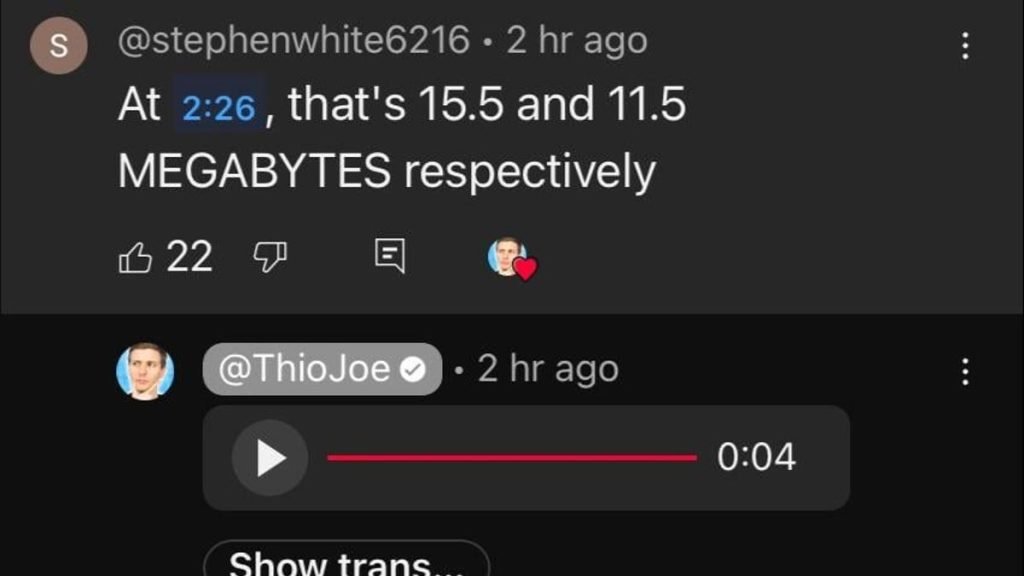
Photo Credit: YouTube
YouTube says it is testing a new feature that will allow video creators to respond to comments with their own voice. Here’s how it works.
For starters, the new feature is only available to creators in the test group—which is intentionally small while YouTube works on the feature. Only U.S. creators are eligible, with YouTube stating it hopes the voice reply feature will “enable more meaningful relationships between creators and their audiences.”
How to Enable Voice Replies for Creators on YouTube
- Click the sound wave icon when responding to a comment.
- Record the voice reply. (Requires YouTube iOS app)
- Post it as a comment.
YouTube says while the feature is considered an experiment, creators can only leave voice replies on their own videos via the YouTube iOS app. Once the comment is posted, anyone who sees the comment can interact with it normally just like text comments. Where users can listen to these voice replies seems to be limited as well; only the YouTube mobile app (iOS | Android) seems to be able to listen to these new voice comments.
The idea is to help creators foster a close knit community among those who frequently comment on their YouTube videos. But it also may be a feature that is intended to help YouTube’s feel stay human—after all hearing someone’s voice reply to your comment is much more personable than reading the same reply as text.
There’s also a transcript button that appears on voice comments, which may be helping YouTube’s speech-to-text AI processing feature gather more examples of everyday speech, complete with accents and dialects.
One of the challenges of creating an AI capable of turning speech to text is gathering enough voice samples of various dialects to accurately translate what’s being said to text. This feature would supply YouTube with plenty of training data from creators to help the company hone its speech-to-text AI that currently exists for translating videos into other languages.
Link to the source article – https://www.digitalmusicnews.com/2024/12/16/youtube-testing-creator-voice-comment-replies/
Recommended for you
-
Behringer XENYX 302USB Premium 5-Input Mixer with Mic Preamp and USB/Audio Interface
$69,00 Buy From Amazon -
PHILIPS Over Ear Open Back Stereo Headphones Wired with Detachable Audio Jack, Studio Monitor Headphones for Recording Podcast DJ Music Piano Guitar (SHP9600)
$129,99 Buy From Amazon -
LUTER 10Pcs Drum Dampener Gels, Soft Clear Oval and Long Drum Silencers Sound Dampening Pads Tone Control for Drum Head Cymbal
$7,69 Buy From Amazon -
Alesis Strike Multipad – 9-Pad Percussion Instrument with Sampler, Looper, 2 Ins and Outs, Soundcard, Sample Loading via USB Thumb Drives and 4.3-Inch Display,Black
$539,95 Buy From Amazon -
Donner HUSH-I Guitar For Travel – Portable Ultra-Light and Quiet Performance Headless Acoustic-Electric Guitar, Maple Body with Removable Frames, Gig Bag, and Accessories
$299,99 Buy From Amazon -
Logitech for Creators Blue Yeti USB Microphone for Gaming, Streaming, Podcasting, Twitch, YouTube, Discord, Recording for PC and Mac, 4 Polar Patterns, Studio Quality Sound, Plug & Play-Silver
$91,72 Buy From Amazon -
Chord Buddy Guitar Learning System with True Tune Chromatic Tuner & Picks Package – Play Guitar Today with this Shark Tank ChordBuddy Product
$64,95 Buy From Amazon -
Diamond Head DU-102 Rainbow Soprano Ukulele – Red
$47,95 Buy From Amazon













Responses